Tech Life: Photo Management (OJG)
Hey All!
Well I thought I might try a new segment in the blog!
 Specifically I decided to do some tests on the photos that I have taken, and have found out that they are not as good as they should be.
Specifically I decided to do some tests on the photos that I have taken, and have found out that they are not as good as they should be.
Que? I hear you cry. Ok, let me go back a step or two...
When I take a picture on my camera, it creates a digital photo in a format known as RAW. You just need to know that this is the purest form it can be.
Unfortunately, Nikon (who make my camera) don't share their RAW secrets with anyone else. So, other companies such as Google and Adobe have to guess. It is a very good guess, but a guess nonetheless.
But here is the real crux. The software that Nikon supplies is great for looking at an image, but absolute rubbish at everything else.
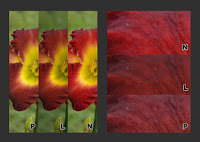 Seeking an easy life, I naively decided at some point in the past to just use the Google Picasa so that I could do all my photo management in one place.
Seeking an easy life, I naively decided at some point in the past to just use the Google Picasa so that I could do all my photo management in one place.
Then came along Adobe Lightroom, and I suddenly found myself um-ing and ah-ing over the various packages. Hence tests began.
I was frankly quite shocked to see the differences in quality. Specifically the picasa photos all look very bland, and lack a significant amount of colour detail. This is not so noticeable on the scenic shots, but really significant on the close ups, especially ones with bright colours.
Adobe lightroom is generally better than Picasa, but still not a patch on Nikon View.
So what is the answer?
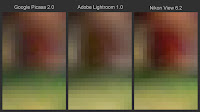 Well, I am going to give up the easy life and try a two pronged approach: first of all, open the images in Nikon View and export as high quality jpegs; secondly, use Google Picasa as I have done in the past to manage my thousands of images. It makes the process quite a bit longer, but the results will be worth it. In order to retrospectively apply this process to all my photos, well I think it will take a few days. Once that is done I will upload a few of the special ones!
Well, I am going to give up the easy life and try a two pronged approach: first of all, open the images in Nikon View and export as high quality jpegs; secondly, use Google Picasa as I have done in the past to manage my thousands of images. It makes the process quite a bit longer, but the results will be worth it. In order to retrospectively apply this process to all my photos, well I think it will take a few days. Once that is done I will upload a few of the special ones!
Whilst talking about Google Picasa, for those of you who do not already use it, use it! It is a truly brilliant program that is just ever so easy to use, very quick, and it has so many useful tricks up it's virtual sleeves! (straighten image, crop image, feel lucky image adjust, web upload, email, blog, etc... and most of these are just one click!) Plus, it is free!
Well that is it for my tech update... oh and to let you all know that the new links on the web page are nearly ready... nearly!
Oly
P.S. I do realise that this blog entry was not of the greatest interest to a lot of you. However, this project is something that I am having to spend a lot of time on, hence why I am sharing :)
Well I thought I might try a new segment in the blog!
 Specifically I decided to do some tests on the photos that I have taken, and have found out that they are not as good as they should be.
Specifically I decided to do some tests on the photos that I have taken, and have found out that they are not as good as they should be.Que? I hear you cry. Ok, let me go back a step or two...
When I take a picture on my camera, it creates a digital photo in a format known as RAW. You just need to know that this is the purest form it can be.
Unfortunately, Nikon (who make my camera) don't share their RAW secrets with anyone else. So, other companies such as Google and Adobe have to guess. It is a very good guess, but a guess nonetheless.
But here is the real crux. The software that Nikon supplies is great for looking at an image, but absolute rubbish at everything else.
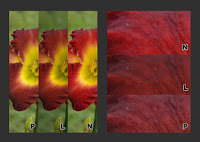 Seeking an easy life, I naively decided at some point in the past to just use the Google Picasa so that I could do all my photo management in one place.
Seeking an easy life, I naively decided at some point in the past to just use the Google Picasa so that I could do all my photo management in one place.Then came along Adobe Lightroom, and I suddenly found myself um-ing and ah-ing over the various packages. Hence tests began.
I was frankly quite shocked to see the differences in quality. Specifically the picasa photos all look very bland, and lack a significant amount of colour detail. This is not so noticeable on the scenic shots, but really significant on the close ups, especially ones with bright colours.
Adobe lightroom is generally better than Picasa, but still not a patch on Nikon View.
So what is the answer?
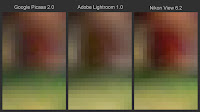 Well, I am going to give up the easy life and try a two pronged approach: first of all, open the images in Nikon View and export as high quality jpegs; secondly, use Google Picasa as I have done in the past to manage my thousands of images. It makes the process quite a bit longer, but the results will be worth it. In order to retrospectively apply this process to all my photos, well I think it will take a few days. Once that is done I will upload a few of the special ones!
Well, I am going to give up the easy life and try a two pronged approach: first of all, open the images in Nikon View and export as high quality jpegs; secondly, use Google Picasa as I have done in the past to manage my thousands of images. It makes the process quite a bit longer, but the results will be worth it. In order to retrospectively apply this process to all my photos, well I think it will take a few days. Once that is done I will upload a few of the special ones!Whilst talking about Google Picasa, for those of you who do not already use it, use it! It is a truly brilliant program that is just ever so easy to use, very quick, and it has so many useful tricks up it's virtual sleeves! (straighten image, crop image, feel lucky image adjust, web upload, email, blog, etc... and most of these are just one click!) Plus, it is free!
Well that is it for my tech update... oh and to let you all know that the new links on the web page are nearly ready... nearly!
Oly
P.S. I do realise that this blog entry was not of the greatest interest to a lot of you. However, this project is something that I am having to spend a lot of time on, hence why I am sharing :)






3 comments:
although i found the tech talk very interesting Mission Beach must be really boring you to death to be reorganising your photo files!
Lisa
Ha ha,
well if truth be told, it is not so much Mission Beach that is boring us, as much as the constant on/off rain (and getting caught by it!).
And the other thing, is that I have run out of space on the computer, so I have to do something now, or take no new pics!
Oly
Em read this page and asked a couple of good questions, so I thought I would quickly share them with you.
Q. Does this affect everyone?
A. Not at all. Really only Nikon Digital SLR users. All compact digital cameras save their files in JPEG which all software read exactly the same (well they should... hmm, another test?!).
Even the Canon Digital SLR which saves in RAW similar to the Nikon, allow others to know their secrets, so again results should all be equal.
So unless you have a Nikon Digital SLR, do not worry!
Q. How did I do the image comparison?
A. I opened the same RAW image in each of the packages and then exported them as full size, top quality (almost lossless) JPEGs. I then used Adobe Photoshop to make the final comparison images.
I also double checked visually with each image that the exported JPEG was in fact the same image that I could see within that package.
Oly
Post a Comment